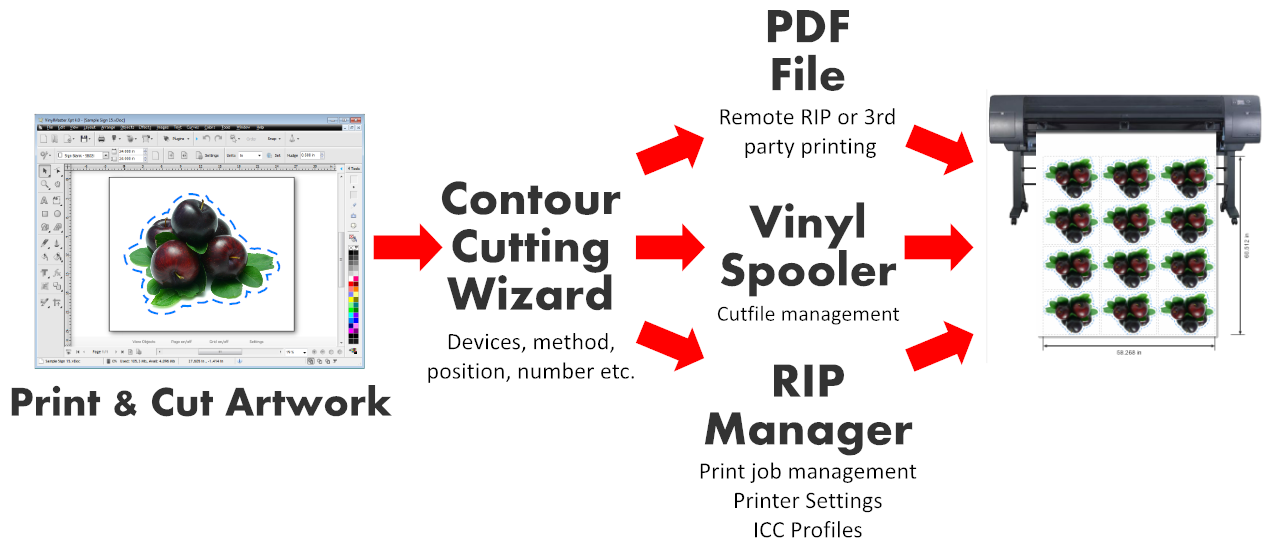SignMaker – Workflow
There’s a lot more to a good software program than just a long list of tools and features. The way a program is presented and works with you and your business makes the difference between just a good program and a great program! SignMaker has had over 20 years of user input and ideas, and plenty of our own to become a great program.
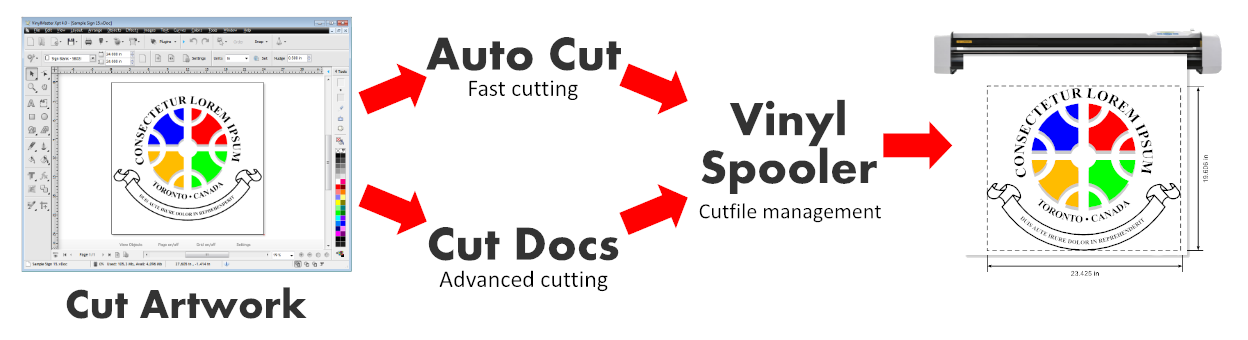
Click on the image (above) to see it full size…
Cutting Workflow
SignMaker Pro comes with two cutting workflows: Send to Cutter for 2-click cutting and Send to Cut Documents for more advanced cutting options, tools and features. Both paths send your artwork as a cutfile to the Vinyl Spooler where you can easily manage your jobs and keep on top of your workflow.
Click here for more information about Auto-Cut
Please Note: Advanced Cutting is available in SignMaker Xpt and SignMaker Pro and not in SignMaker Studio.
Click on the image (above) to see it full size…
Print & Cut Workflow
SignMaker comes with a Contour Cutting Wizard which has been designed to cater for a large number of devices now on the market from simple vinyl cutters and desktop printers to a laser pointer and ARMS cutters and large format printer-cutters and laminators.
The Contour Cutting Wizard also takes into account the many ways people work by allowing you to send your or your client’s artwork to a service bureau, or to a colleague for offsite printing, to then be contour cut using your cutter.
SignMaker makes the whole contour cutting process easy and lets you get on with your business.
Click here for more information about Contour Cutting.
Please Note: The RIP Manager is only available in SignMaker Xpt