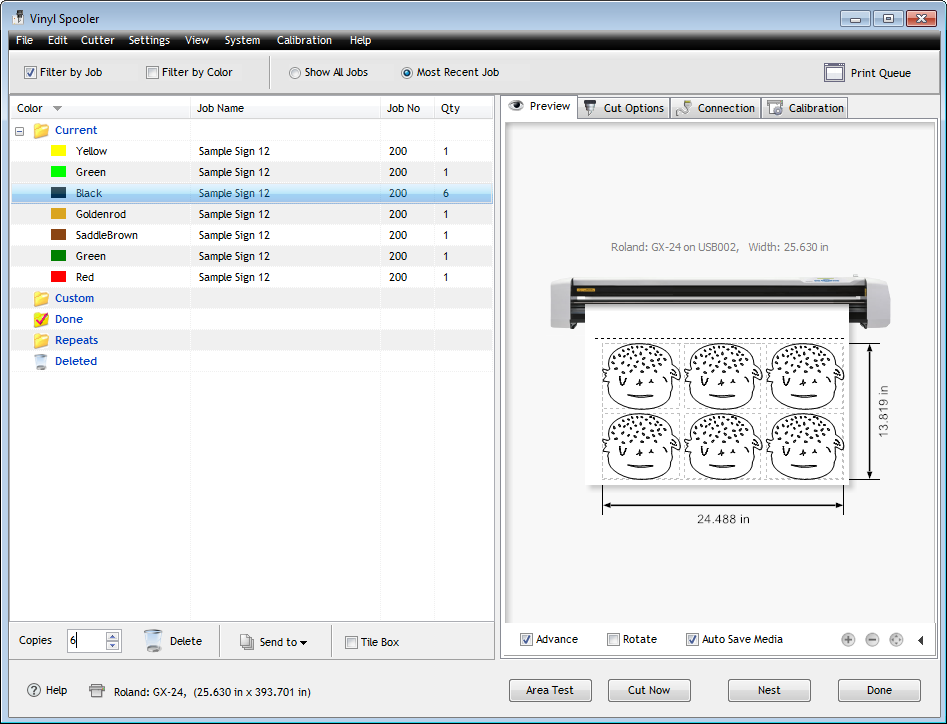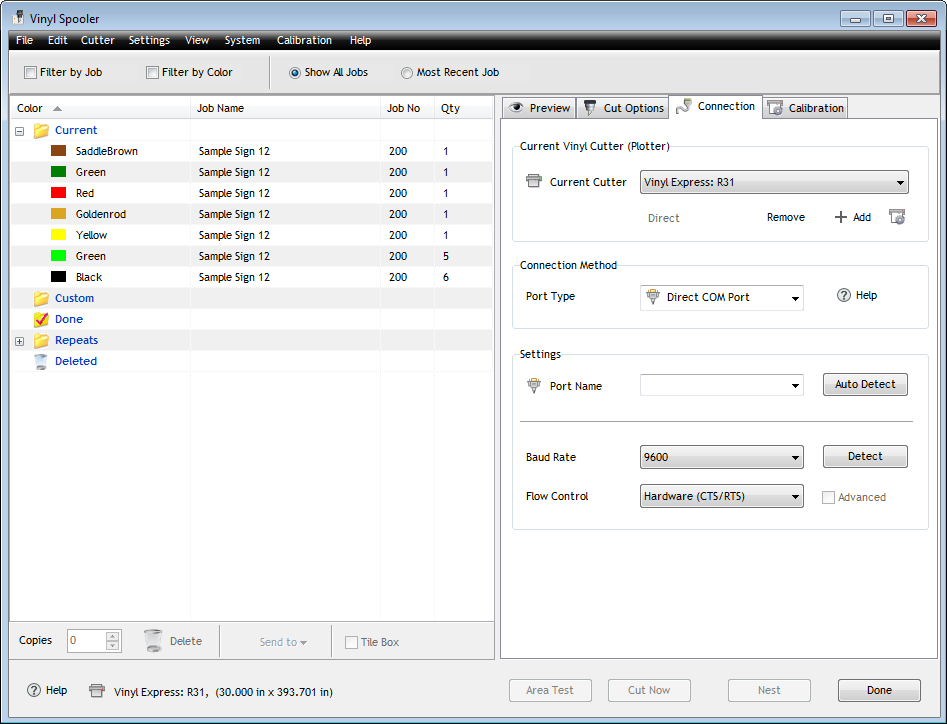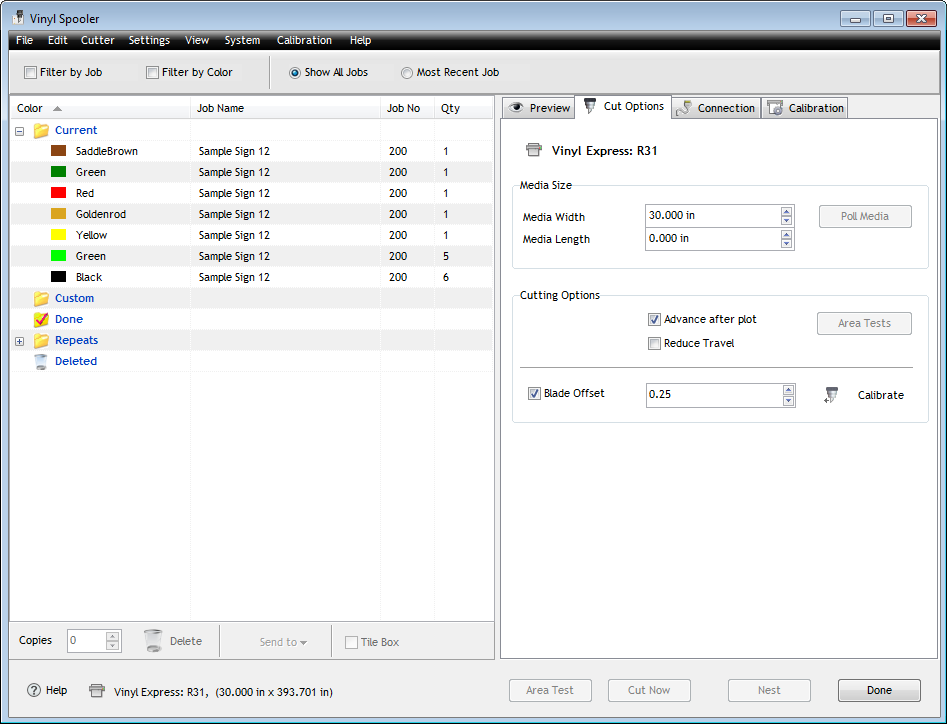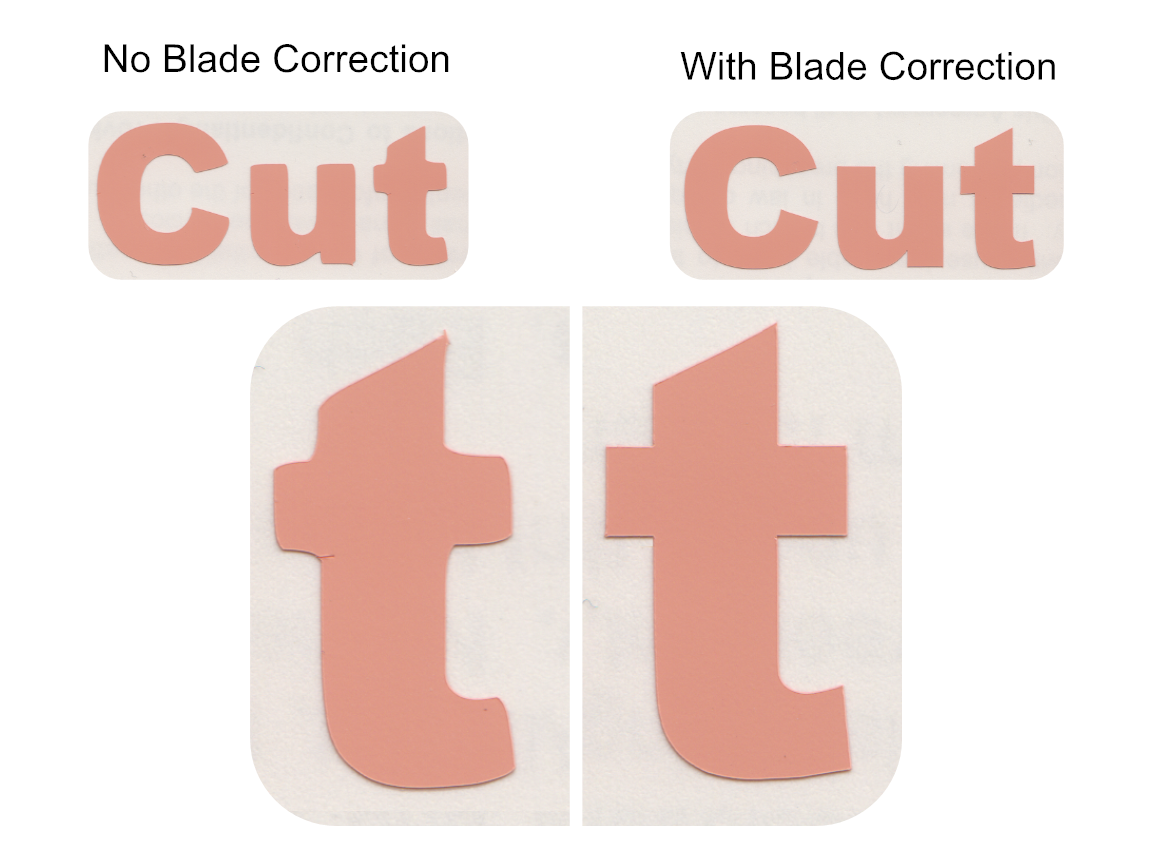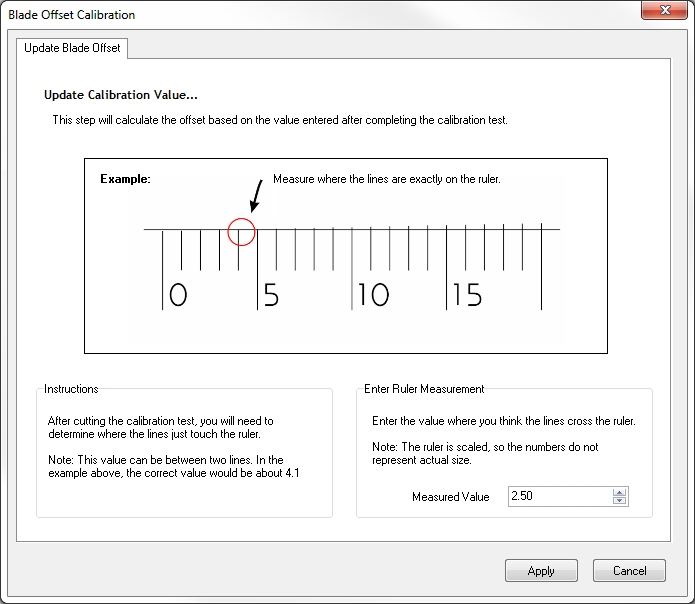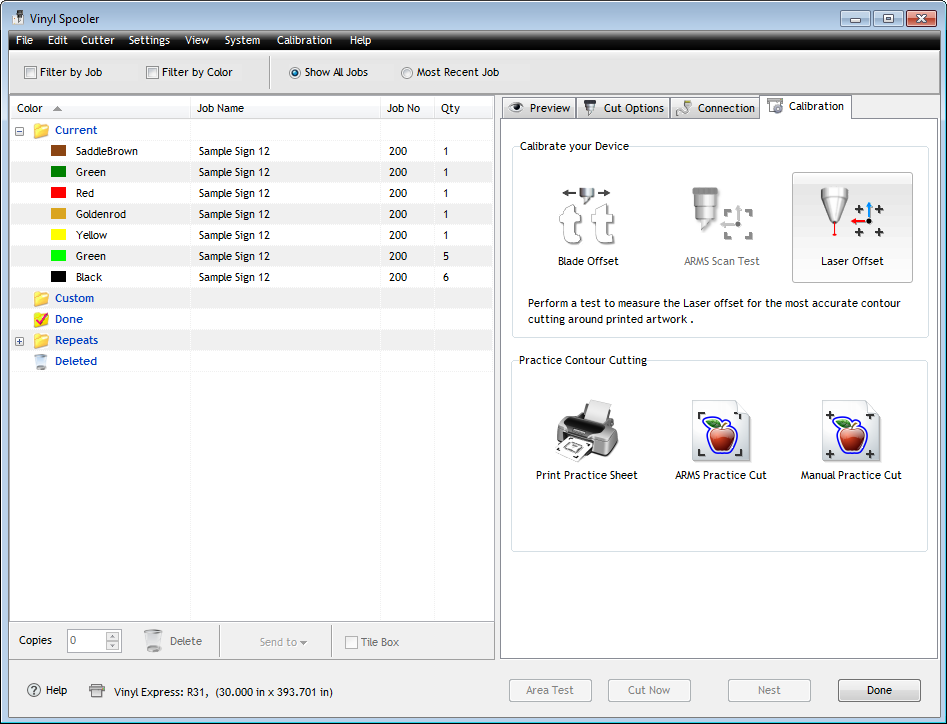Cutfile Management
The Vinyl Spooler is a specialist Cutfile management utility that lets you select and process your Cutfiles along with sorting, storing and filtering your Cutfiles to better manage your cutting workflow.
Cutter Selection & Setup
The Vinyl Spooler also lets you select which cutter you wish to send your artwork to and also the cutter’s settings including blade compensation, speed, force etc. along with calibrating Laser and ARMS cutters.
Sending, Sorting & Storing Cutfiles
Click on the image (above) to see it full size…
Sending Cutfiles
The Vinyl Spooler is the final stage when sending your Artwork that has been prepared as a Cutfile to be sent to your Vinyl Cutter, or Plotter to be cut out.
Sort & Preview
Your Cutfiles are sorted by each job and then by color which makes it’s easy to select and cut out each Cutfile in-turn. You can also filter your Cutfiles so you only work with the jobs you want to. The Vinyl Spooler also provides you with a preview of each Cutfile, along with its size and position in relation to your Vinyl Cutter, or Plotter so you know what’s going to be cut out and where, before your click Cut Now.
Save Media
Save Media lets you select any group of Cutfiles and then nests the Cutfiles into a single queue ready to be immediately sent to a Vinyl Cutter, or Plotter to save media and time.
Cutfile Management
Even with modest use and before too long the Vinyl Spooler will store a large number of Cutfiles that need to be managed. To simplify this the Vinyl Spooler comes with storage folders so you store Cutfliles to be cut out at a later time, along with the sorting and filtering tools to enable you to easily manage your Cutfiles and workflow.
Cutter Setup & Selection
Click on the image (above) to see it full size…
Cutter Setup & Selection Options
With the Setup Wizard, the Vinyl Spooler lets you install as many devices as required, and then select the device (Vinyl Cutter, or Plotter) from a drop down selector.
SignMaker supports over 5000 Vinyl Cutters & Plotters
The Vinyl Spooler comes with direct drivers and supports over 5000 Vinyl Cutters and Plotters including all the leading brands from China, Japan and the United States.
Direct COM and Direct USB for Chinese Vinyl Cutter Support
SignMaker now supports Direct COM and Direct USB Vinyl Cutters, which by-passes the Windows Print Spooler. This method of communication is much more reliable and provides for more accurate vinyl cutting and cutter control, and is also a lot easier to setup, especially for Chinese Vinyl Cutters as there is no need to adjust settings in Control Panel or Device Manager.
Supported Cutters & Plotters
Please click here to see a list of all our Supported Vinyl Cutters and Supported Plotters
Cut Options
Click on the image (above) to see it full size…
Cut Options
The Vinyl Spooler provides you with a number of important cutter options including:
• Setting the Media width and length
• Advance after plot i.e. roll the media out to the end of the cut
• Reduce Travel i.e. optimize the cutter’s path to travel as little distance as possible
Also and where available (depending on which make and model of Vinyl Cutter, or Plotter you have), you can Poll the Media and run Area Tests before committing to cutting.
Blade Compensation (Correction)
Click on the image (above) to see it full size…
Blade Compensation (Offset)
Most Chinese cutters do not have blade compensation (blade offset) built into the cutter’s firmware. This means that when cutting small text for example, the corners will be cut across and/or rounded off resulting in very poor quality results, as shown directly above. Both of these examples have been cut out from the same Vinyl Cutter, the one of the left has no blade compensation whereas the one on the right has, and as you can see the difference in quality is very noticeable.
Blade Offset Calibration
Blade Offset Calibration
The Vinyl Spooler comes with a Blade Offset Calibration tool that cuts a physical test from the target Vinyl Cutter, or Plotter which is used to establish which offset amount (value) best suits the Cutter, or Plotter in question. By using this specialist tool you will obtain near-perfect results when cutting vinyl using a Chinese Vinyl Cutter using SignMaker.
Auto-Mark (ARMS) & Laser Cutter Setup & Calibration
Click on the image (above) to see it full size…
Auto-Marks (ARMS) & Laser Cutter Setup
SignMaker comes with a suite of specialist contour cuttings tools and features. To further assist you in setup and calibrate a Vinyl Cutter with built-in registration mark detectors (sensors) and/or a laser pointer the Vinyl Spooler comes with a Laser Offset calibration tool along with practice sheets so you can learn how to perform super accurate Contour Cutting using your Vinyl Cutter.
Please click here to learn more about Contour Cutting with iSignMaker.